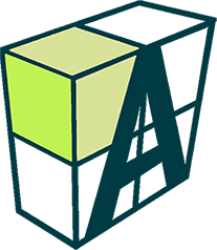FISCAL PLUGIN
CREATING A CASH RECEIPT BASED ON THE RETAIL PRO SALES
RECEIPT
WITHOUT THE PLUGIN
WITH THE PLUGIN

WITHOUT THE USE OF
FISCAL PLUGIN YOU WILL
NOT BE ABLE TO PRINT
FISCAL RECEIPTS IN RETAIL
PRO

PLUGIN SENDS ALL OF
THE REQUIRED
INFORMATION TO THE
FISCAL REGISTER IN
THE BACKGROUND
MODE

FISCAL REGISTER
GENERATES A FISCAL
RECEIPT AND
PROCESSES IT
THROUGH THE
REGISTER JOURNAL

PLUGIN PROCESSES A
RESPONSE FROM THE
FISCAL REGISTER AND
PASSES THE CONTROL
BACK TO THE RETAIL
PRO

RETAIL PRO RECORDS
THE RECEIPT INTO ITS
DATABASE
PLUGIN ADVANTAGES
ELIMINATES THE
POSSIBILITY OF
ERRORS DUE TO
MANUAL INPUT OF THE
FINAL AMOUNT
SIGNIFICANTLY
REDUCES THE
AVERAGE TIME OF
THE TRANSACTION
COMPLETELY
INTEGRATES
RETAIL PRO
INTERFACE WITH
RUSSIAN
LEGISLATION