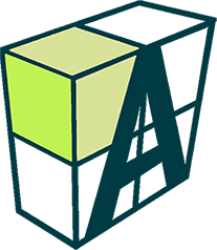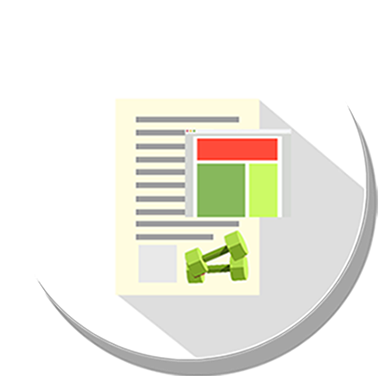retail pro 9
RECEIVING ITEMS
1
Receive items with or without a purchase order.
2
Print barcodes and labels on-demand or automatically as part of the receiving process.
3
Automatically create purchase orders based on the current inventory levels or on the minimum or maximum quantity levels for an item.
4
Optimize the distribution of poorly sold or excess items based on the uniform distribution among stores or transfer orders from other stores.
5
Utilize the benefit of quantity discount from the supplier with the help of the “main order”, which will include all orders from individual stores. Retail Pro 9 will then automatically create transfers to the stores based on the initial proportions.
6
Block orders for off-season items or items that are on final sale.
7
Distribute ASNs to your stores in order to inform them about which items they are going to receive in advance of the actual merchandise distribution.