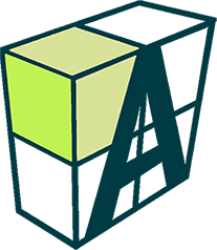retail pro 9
ITEM CARD
1
With the help of Retail Pro 9 you can control almost unlimited number of items in your database (including attached photos) throughout the full retail cycle: from purchasing and receiving to selling an item.
2
Create an almost unlimited number of description fields to reflect any necessary information in an item card.
3
In Retail Pro 9 there are wide possibilities for creation of kits and sets with various items grouped in a way to increase sales. For instance, via this tool you can promote items that haven’t been selling well.
4
Monitor the production codes of all items throughout the full retail cycle.
5
Control item movement within one store. For instance, from storage room to trade floor or from the trade floor to the windows.
6
Set the maximum discount level for each item to control its margins.
7
Seamlessly apply all edits in an item card throughout the global database. This way you can be sure that each store will stay up-to-date.
8
By using unlimited number of colour-size matrixes you can easily check sales or left-overs. Also it helps with creating more effective marketing campaigns.
9
Check for availability or price of an item without creating an additional receipt.
10
Pre-order items that are not in stock or create a “wedding list” for a single store or across the global chain of stores.